What probably would be the need of migrating to magento 2 ?
If your e-commerce store is running on Magento 1, you’ve probably already seen some variant of the following message on your Admin control panel a couple of months ago.
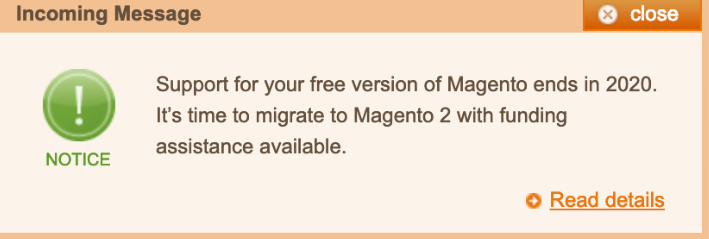
Currently, there’s no technical assistance available for Magento 1
With Magento discontinuing support for Magento 1 post-June 2020, you run several risks should you decide to continue on the unsupported software.
Why should I migrate to Magento 2?
The Magento 1 end-of-support should be enough reason for Magento 2 migration, here are the many other reasons you need to migrate to Magento 2.
- There aren’t any new security patches for Magento 1. Making your store vulnerable to hacks, particularly as the code grows older.
- There are no quality fixes and documentation updates.
- No new features are being added to Magento 1.
Think of it this way, if your competitors are on Magento 2, they will have access to new features that makes the interface much more appealing. Clearly, this would mean losing your competitive advantage especially as the new concepts around omnichannel commerce are going to be designed and implemented for M2.
Improved Security
Unlike Magento 1, which is likely to be vulnerable to cyber-attacks and bots in the absence of security patches, Magento 2 lends itself to enhanced security. Features like strong data encryption also go a long way in ensuring the security of your Magento 2 website.
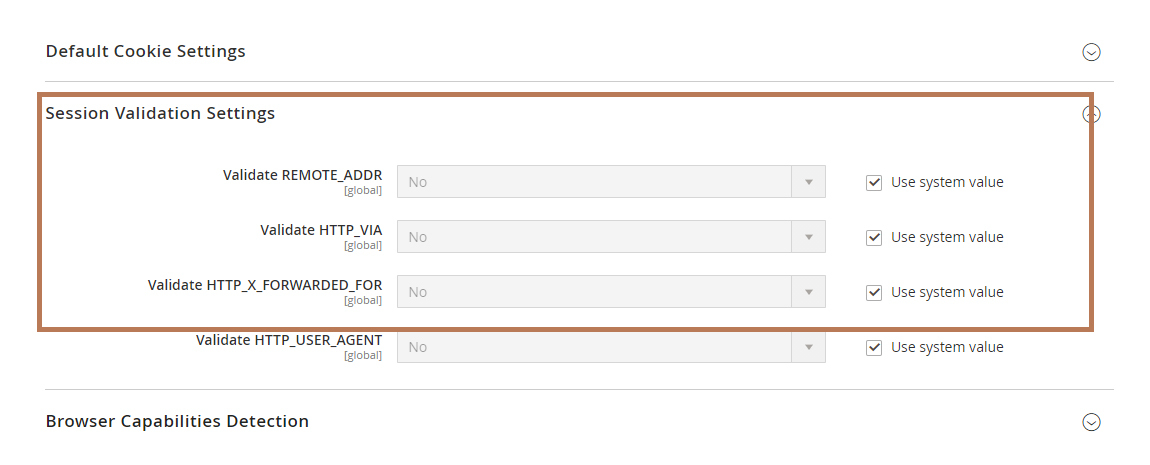
Features like session validation settings in Magento 2 provide advanced-level security for all the personal and financial information of customers
Website Performance
One of the many benefits of making the transition is the fact that Magento 2 offers improved speed and scalability. With Magento 2 improving page load times by as much as 40%-50%, improved efficiency is a given. Enhanced performance of Magento 2 is also on account of the following issues:
- Php 7 support
- Minimized & bundled Javascript
- Built-in tools for image compression
- Improved browser caching for the static content, and more
Enhanced Checkout Process
M2 allows a simple 2-step checkout process, with a smoother UI template as opposed to the 6-step checkout of M1. There are a host of upgrades and improvements to optimize the checkout process. These go a long way in improving customer experience and also reduces abandoned carts.
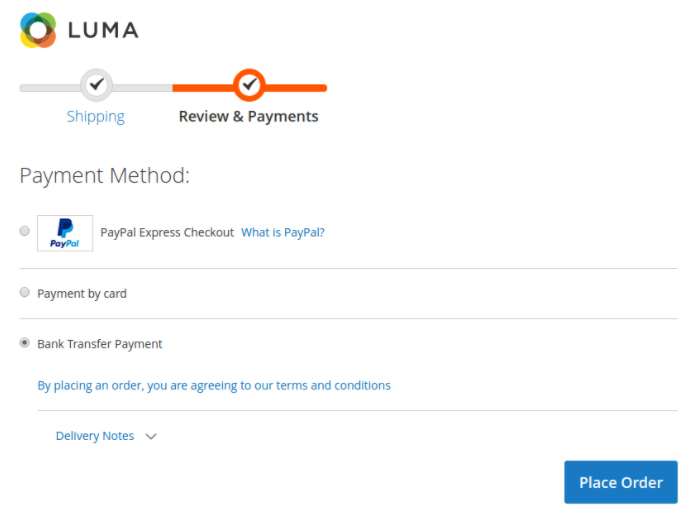
The instant checkout process accompanied with various payment options in Magento 2 decreases the possibility of cart abandonment to a great extent
The instant purchase feature allows for the use of previously-stored payment credentials and shipping information for returning customers. Users can also check out as a “guest†without registration.
Unlike Magento 1, where each time a product was added to the cart, the page would reload, Magento 2 offers “Ajax add to cartâ€. This doesn’t need the page to reload each time a new product is added to it.
Responsive Site
With Magento 2 making mobile commerce a priority, users can expect a seamless experience of the eStore on any device. This helps with better user experience, and also with better SEO ranking since the Google algorithms are known to favour responsive websites. With mobile e-commerce sales expected to account for 54% of total e-Commerce sales by 2021 as per Bigcommerce estimates, it’s important for eCommerce to move to mCommerce as well.
Admin interface
With Magento 2, you also benefit from a simplified admin interface. The ease of navigation alongside the “quick drag and drop†to add new products adds to the functionality. Admin panels can also be customized to suit your scale of operations.
Easy Extension Update
While Magento 1 required time for installing extensions, with Magento 2 this process has been made far simpler with the use of HTML5, LESS, and CSS3.
Database segmentation
Another key advantage with Magento 2 is the fact that unlike Magento 1 that had a single database, often leading to database overload, Magento 2 has a split database solution.
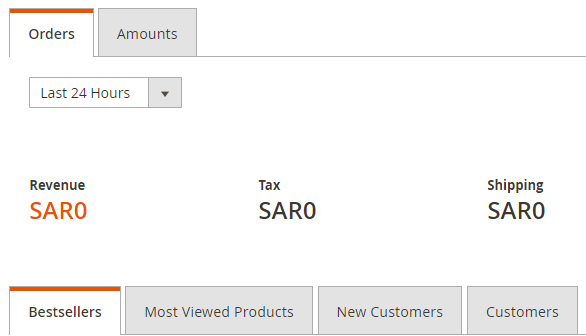
In Magento 2, advanced reporting options provide all the data related to best selling products, most viewed products, average order & much more.
With the database split into product data, checkout, and orders, the scalability of the website increase manifold.
Cost-Effective
Overall with Magento 2 being easier to customize, it also means it costs less to maintain.
Things to know before migrating to Magento 2
The advantages of migrating to Magento 2 cannot be overstated. However, before you plan the migration, it will be prudent to keep the following aspects in mind:
1. Create a migrating plan for Magento 2
It is important to develop the entire migration plan that lists all steps from concept to completion.
Creating a migration plan, broadly involves the following steps:
- Review extensions on your current site
- Build and prepare Magento 2 store for migration
- Go through a dry run
- Begin your migration
- Make changes to migrated data, if required
- Update incremental data
- Go live
In fact, Magento provides a handy flowchart that lists all the milestones that enable you to make the transition from a functional Magento 1 site to a robust Magento 2 site.
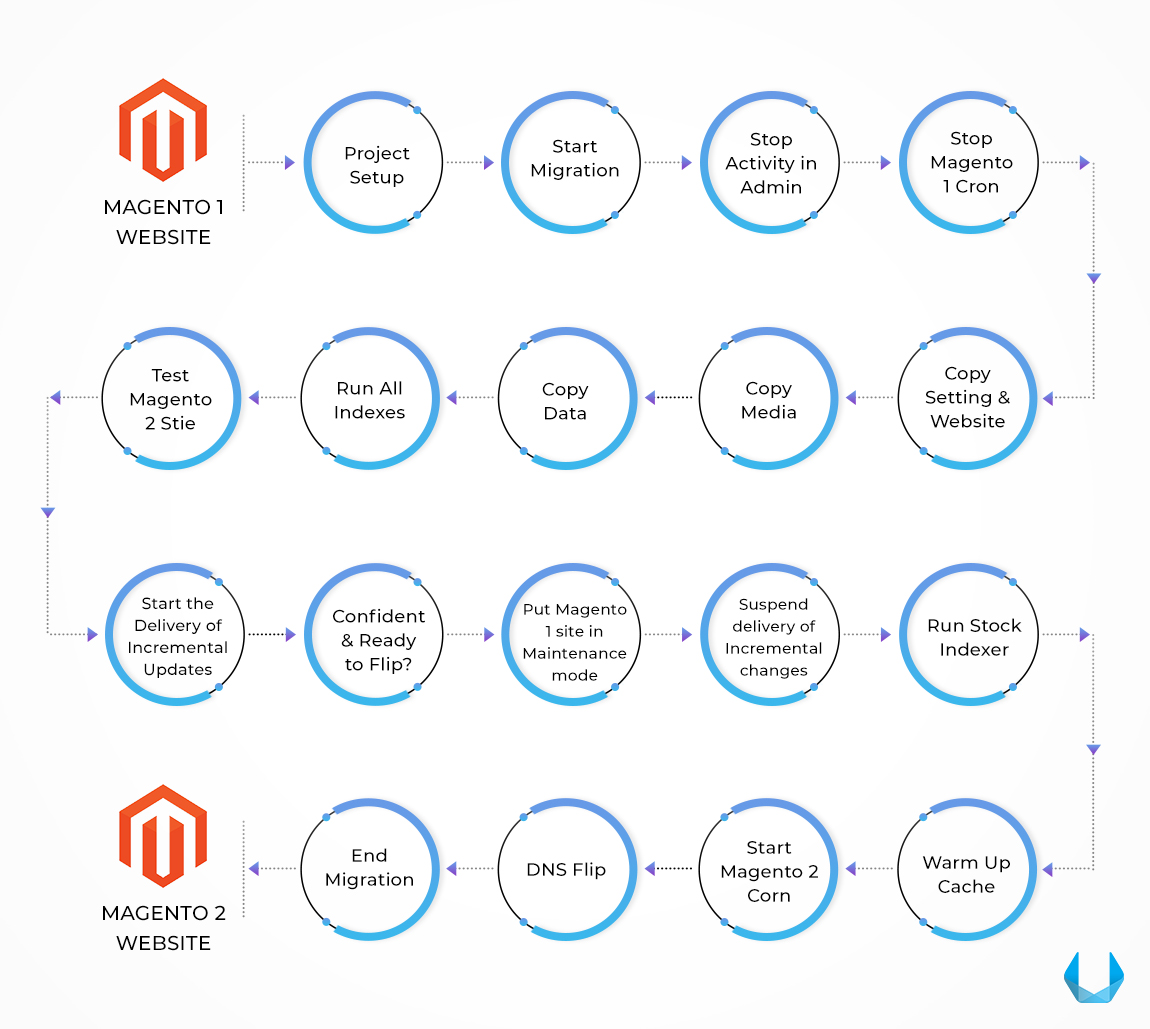
Migration to Magento 2 from Magento 1
2. Analyze the functionality required
It will be worth your while to analyze if all the features and custom extensions that you got incorporated in your Magento 1 site were actually used. If not, the redundant functionalities can be removed so as to trim the cost as well as the time for your migration cycle.
3. Extensions and Code Migration
Once you decide on the extensions that you want to migrate, you’ll have to check the compatibility. On account of different architecture, all extensions may not be compatible. You’ll need a code migration tool that can help migrate custom code. You may also need to get extensions and customized themes recreated.
4. Data Migration in Magento 2
While the data of Magento 1 needs to be in a certain format to meet the database table structures of Magento 2, the good news is that Magento 2 has a data migration tool,
, a command-line interface (CLI) tool, that does the following:
- Verifies consistency between Magento 1 and 2 database structures
- Tracks data transfer process
- Creates logs
- Runs data verification tests
The Tool operates in three modes:
- Settings: migrates configuration settings
- Data: migrates main data in the database
- Delta: transfers incremental data updates
You could read about the steps involved in running the data migration tool, here.
In addition, there would be some data that needs to be migrated manually. This includes:
- Media
- Storefront design
- Admin user accounts
- Access Control Lists (ACLs)
For a step-by-step process on how to manually migrate these files, you can refer to this handy Magento migration manual.
Post Migration
Post migration and testing the new Magento 2 site, the following tasks need to be performed:
- Ensure Magento 1 is in maintenance mode and admin activities are stopped
- Start Magento 2 cron jobs
- Flush Magento 2 cache types
- Reindex Magento 2 indexers
- Change DNS, load balancers, etc. to point to Magento 2 production hardware
5. Importing Media
Unlike data, media files will have to be manually migrated. Some of the other files that need to be moved manually include:
- Storefront design
- Admin User Account
- Access Control lists
It is imperative that you are able to find an experienced partner that can ensure that the migration is seamless.
6. Review Store SEO
It is important that you go through the entire SEO checklist so that the migration process does not impact your site’s visibility. Some of the areas to watch out for, include:
Pre Launch:
- Crawl old site and monitor log files
- Identify top performing pages
- Make sure both versions of the site are registered in Google Search Console
- Configure analytics
- Update canonical tags
- Prepare redirects
- Generate new XML sitemap
- Prepare campaign URLs
- Prepare robots.txt
- Configure URL Parameters
Post Launch:
- Audit your site
- Validate site redirects
- Validate third-party extensions
- Monitor log files
- Monitor how new URLs are ranking
- Validate robots.txt configuration
7. Work with experienced developers
It is imperative that you work with experienced developers who are certified in handling Magento 2 and have the requisite experience to handle large-scale migrations.
It’s time to start migrating to Magento 2
Careful planning and successful migration can go a long way in setting yourself up for long-term e-commerce success on Magento 2. What you are doing, in turn, is improving the e-commerce experience for your customers as also for your internal team. That your website will be prepared for a mobile-first world and changing customer expectations, is a given!

