Table of Contents
Competition between apps is more aggressive than ever. The App Store has nearly 2 million apps; and, it’s safe to say that there’s something for everyone. The average number of applications in the App store are decreasing due to the significant improvement in the quality of the apps. This often makes it difficult for users to distinguish them from each other. Nevertheless, if your app provides something new and disruptive, or meaningfully resolves a problem, you are definitely on the best path forward. But, that is not enough, you also need to make little tweaks to get the best results, like keyword optimization for app stores among others.
The purpose of app store keyword optimization is to attract an audience that is interested in your idea or what you sell. The best way to do this is to figure out the search terms that your users use most frequently. If performed correctly, app store keyword research can become one of the key factors that will help you gain potential customers for your mobile app.
 Brainstorming the keywords around its functionality and purpose of the app is the second most relevant step. Try to identify what makes the app special and unique. Bear in mind who the users are and the words they can use while searching your app.
Brainstorming the keywords around its functionality and purpose of the app is the second most relevant step. Try to identify what makes the app special and unique. Bear in mind who the users are and the words they can use while searching your app.
 Keyword Analysis is all about finding the search words for which your app should and can be searched. It’s important to keep the keywords clear and appropriate when it comes to choosing them. Also, pay attention to the keywords used in the most relevant category in terms of ranking.
In the Apple App store, you need to focus on “App Name”, “Subtitle” and “Keywords field” while for the Google Play store you must pay attention to “Title”, “Short Description” and “Long Description”.
Keyword Analysis is all about finding the search words for which your app should and can be searched. It’s important to keep the keywords clear and appropriate when it comes to choosing them. Also, pay attention to the keywords used in the most relevant category in terms of ranking.
In the Apple App store, you need to focus on “App Name”, “Subtitle” and “Keywords field” while for the Google Play store you must pay attention to “Title”, “Short Description” and “Long Description”.
 Competition for the generic or broader keywords like ‘Shopping’, ‘Cricket’ etc is very high, therefore, getting your app ranked on generic keywords is difficult as they will be targeted by other similar apps in the same niche and app category. A greater desire of the customer to download an app is indicated by mixed or specific search words. Having applied a successful keyword strategy ensures you get maximum users for your app.
Competition for the generic or broader keywords like ‘Shopping’, ‘Cricket’ etc is very high, therefore, getting your app ranked on generic keywords is difficult as they will be targeted by other similar apps in the same niche and app category. A greater desire of the customer to download an app is indicated by mixed or specific search words. Having applied a successful keyword strategy ensures you get maximum users for your app.
 After you place the keywords in your meta information, the algorithm needs about 3 weeks to correctly index all your keywords.
From both a marketing and an algorithmic perspective, the app’s freshness is a deciding factor in the App Store. An ASO upgrade every 4 to 6 weeks is recommended. Use these changes, to boost the application at the same time by adding new functionality or fixing the bugs.
App Store Keyword optimization is not a one-off effort. It is a continuous process that you must evaluate and iterate continuously. Try new keywords and evaluate their influence on your app’s impressions and downloads over a few weeks. ASO will yield excellent results, but it must be handled carefully.
After you place the keywords in your meta information, the algorithm needs about 3 weeks to correctly index all your keywords.
From both a marketing and an algorithmic perspective, the app’s freshness is a deciding factor in the App Store. An ASO upgrade every 4 to 6 weeks is recommended. Use these changes, to boost the application at the same time by adding new functionality or fixing the bugs.
App Store Keyword optimization is not a one-off effort. It is a continuous process that you must evaluate and iterate continuously. Try new keywords and evaluate their influence on your app’s impressions and downloads over a few weeks. ASO will yield excellent results, but it must be handled carefully.
How to optimize app store keywords
It’s a continuous method to look for the right keywords, so don’t overthink or worry about keyword selection in the very beginning. Here are the steps to get you started:1. Research Relevant Keywords
Studying alternative search terms and keywords specific to your app is the first step in creating a winning keyword strategy.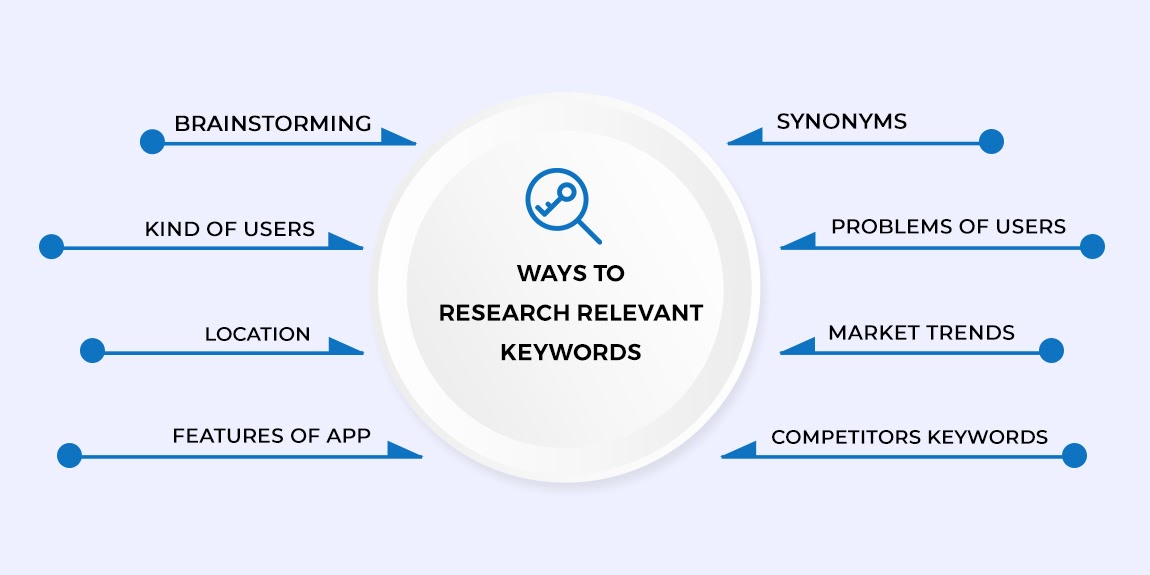
You can use tools like Google Keyword Planner or App Radar to search keywords for your app

You can use tools like Google Keyword Planner or App Radar to search keywords for your app
What makes a keyword-relevant?
It is recommended to always start with a huge list of keywords based on the functionality of the app. The goal is to try to assess their results by finding as many keywords as possible. This list gets reduced to a few keywords after going through several stages of consideration. Choosing keywords based on how many searches the keyword receives is one of the greatest errors, it is indeed a great indicator but should never be the only one. The conversion rate has a heavyweight in the ranks of keywords. If your conversion rate is strong, the algorithm will improve your keyword rankings. Apple, on the other hand, will lower the score on keywords that your app doesn’t convert to. If a user looks up a specific keyword that you are targeting, make sure that your app must get downloads for it. It’s also necessary to try to hit long-tail keywords. Not only are they more specific and targeted but they also bring in more quality downloads and are less competitive. Therefore, you’ll have more chances to score high.2. Shortlist Quality Keywords
It is wise to start with a wide variety of keywords but you must pick the best of them when it’s time to use them in your ASO and use them in the correct place. Your list can comprise common search terms and long-tail keywords since you already have a basic list of USPs and content-based keywords. This is when it is advisable to browse through the lists in your competitor’s app store to search for potential keywords that also suit your app. Keywords with high average revenue per user can also be targeted along with high volume keywords. The ARPU is determined by the volume of mobile revenue generated over a certain time separated by the number of users engaged in your app. It is advised to group multiple keywords by the concept and then shortlist them by ARPU, this way a few generic keywords can also be targeted and there is a possibility to rank high on them.3. Target Keywords with less competition & low difficulty
The difficulty shows the level of competition for a single keyword, that is, the more difficult, the more challenging it is to rank for that keyword. Traffic indicates an approximate search frequency for that particular keyword. It is essential to rank high as it is always the first 5 search results that grab the attention of the users, so, it is wise to choose the keywords with less competition and with less difficulty to get ranked upon. Moreover, there should be a right balance between the competitiveness of a keyword and its search volume.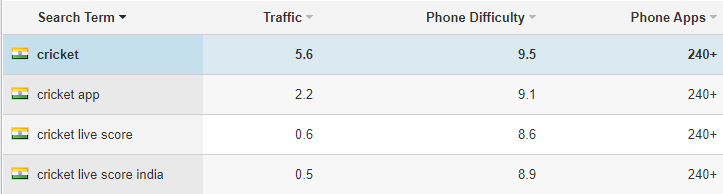
Here’s how you can track the keywords difficulty with a Sensor Tower Tool
4. Optimize
Use the most appropriate & relevant keywords in the App Title, Subtitle and Short Summary. Similarly, make sure to include the rest of the quality keywords and combinations in Google Play’s Long Description option. The keywords in the long description have a huge impact on the rankings of the app on the Play Store. Tracking the keywords while comparing them with the competitor’s keywords will help you come up with the right strategy for app store keyword optimization. It also shows the effect of the popularity of your application on downloads. Also, do not neglect the visual assets. They also entice users to install the app. Market trends bring changes in meta factors continuously in line with patterns, periods, regions, customs, festivals, or local activities. The effect of seasonality on search habits is a core factor that app marketers frequently ignore. However, to change your app marketing and ASO approach, you must analyze your user’s behavior all the time. This gives you strong opportunities that will maximize your visibility and downloads in the app store across all the changing trends.5. Monitor Keyword Performance
Without monitoring the keywords, you won’t be able to judge if your ASO Strategy is working or not. ASO is a continuous process and keywords are the basis for it. It takes time to see the results but if the keywords are not relevant, all ASO strategies will fail. You have to know which keywords perform well for you and which do not. As it will ensure successful app store keyword optimization.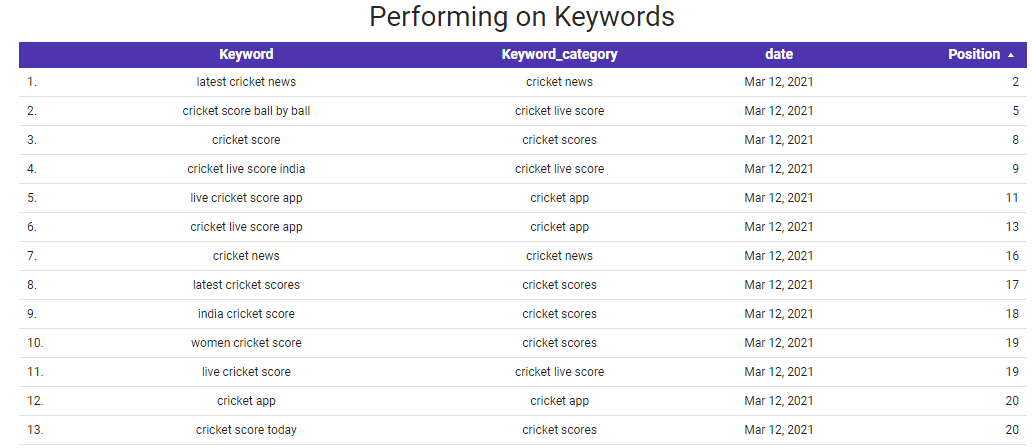
Here’s an example of data of keywords performance for a sports app in Google Data Studio.

