
Google Search Console vs Analytics Data - What’s the Difference?
Posted on 11.02.2022 / a 7min. read
Table of Contents
If you’ve ever tried to compare Google Search Console data with Google Analytics data, we’re sure that you’ve been left frustrated that these datasets never match. For instance, clicks on GSC almost never add up to the sessions on GA, leaving you searching for answers. The “why” isn’t as important as identifying and solving the issue of the difference between Google Analytics and Google Search Console. To put things in perspective, this isn’t a new question, and it isn’t one that has a one-dimensional answer.
Let’s address the misconception that Google Analytics & Google Search Console are the same type of web analytics tools. Superficially, they seem to offer a similar range of functions. However, on closer look, their use and purpose are distinct; there’s a huge difference between Google Search Console and Google Analytics. So, to expect both these tools to be on the same page wouldn’t be really fair. Would it?
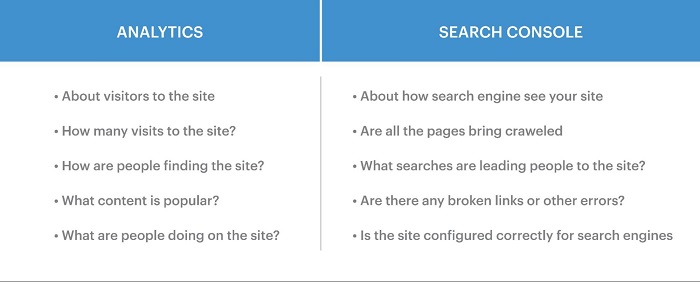
Both these tools collect, process, analyze and display different data; and ideally, you should be using both of them for gaining different inferences & conclusions. However, there is a stark difference between Google Analytics and Google Search Console that separates the two: The metrics involved are different, giving you different numbers.
The Google Search Console, also known as Google Webmaster Tool, is primarily focused on search-engine performance by providing insights that help improve visibility in the SERPs. The new and improved Google Analytics, on the other hand, is more user-oriented, collecting data each time a user visits and interacts with your website. Google Analytics favours website visits and user journeys, while the Google Search Console targets website impressions and clicks. Let’s pitch Google Webmaster Tools vs Google Analytics and compare and contrast the two to understand them better.
Google Analytics focuses on your website traffic, giving crisp data on website visits. The GA Dashboard is designed to provide you with a clear picture of user journeys on your website – how much time they devote to your site, how exactly they got there, and post-click data of your website such as – bounce rate, conversion rate, etc.
Search Console primarily provides the analytics and data related to the performance of your website through organic search. This is done by identifying the use of specific keywords (user queries), and the number of times the URL of your website appears amongst search results (impressions). GSC also serves a diagnostic purpose, helping you find errors and other problems on your site.
Note: Both GA & GSC have the same aim – to provide a site owner with an in-depth analysis of site engagement.
Data Discrepancies between Google Search Console and Google Analytics
Here are the top 12 reasons for Higher numbers on Google Search Console
1. Redirects of Landing Page URLs
Google Search Console records data for the canonical URL for a landing page irrespective of whether the click was to a non-canonical page. Google Analytics also records the URL that is a result of the redirect. However, filters can be used to see what pages the clicks came from. This can create a scenario where the data on GSC could be much higher than that on GA.
For instance, the www.xyz.com/abc, www.xyz.com/def, www.xyz.com/ghi can contain a canonical to www.xyz.com. All the clicks to the canonicalised pages on GSC will be attributed to www.xyz.com. Here, you won’t know which canonicalised page the click came from. However, on GA, these clicks would be attributed separately and can be viewed by applying a filter.
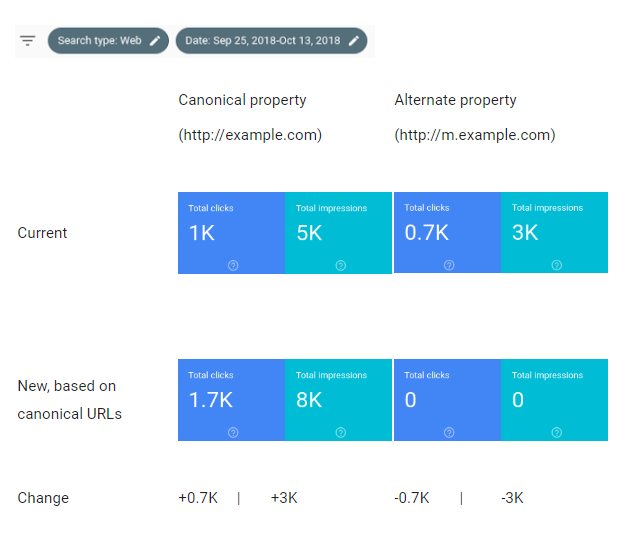
2. Filters on Google Analytics
While setting up your Google Analytics, there are certain filters that you can add to manage your data. Some of these settings might filter out data that the GSC otherwise tracks. This is an important difference between Google Search Console and Google Analytics that you should consider while choosing a web analytics tool.
3. JavaScript Disabled Browsers
A small percentage of users disable JavaScript on their browsers. This directly affects numbers on GA. This is because Search Console records data regardless of whether JavaScript is enabled, whereas GA can only collect data when JavaScript is enabled. Additionally, users may choose to opt-out of Analytics data collection by adding a browser add-on.
4. ‘Do Not Track’ Enabled Browsers
The latest releases of Firefox & Chrome for Windows 11 offer the option to send a ‘Do not track’ message to the browser barring GA tracking. The same is the case with Safari on Mac, where the browser prevents cross-site tracking. This can cause higher numbers to reflect on the Search Console since the ‘Do Not Track’ signal does not affect it.
5. Ad-blocker Enabled Browsers
When Ad blockers are enabled on the users’ browser, it blocks Analytics from certain websites. So, while certain website journeys might reflect on GSC, GA might not be able to track the activity because of the enabled blocker.
6. Tracking Codes
For Google Analytics to run on a page, there should be an active tracking code on it; this isn’t the case with the Search Console. Therefore, pages without the tracking code would appear on the Search Console but might be missing from the Analytics dashboard.
7. Websites with Malware / Hacked Websites
Google’s safe browsing feature warns users before they enter an unsecured website with malicious/deceptive content and harmful programs. When most users encounter such warnings, they immediately close the site. While there is a way to bypass the warning, few users choose to do so. When a user goes to such a website from an organic search and subsequently closes it after encountering Google’s warning, the click would be recorded on GSC but would not be recorded by GA.
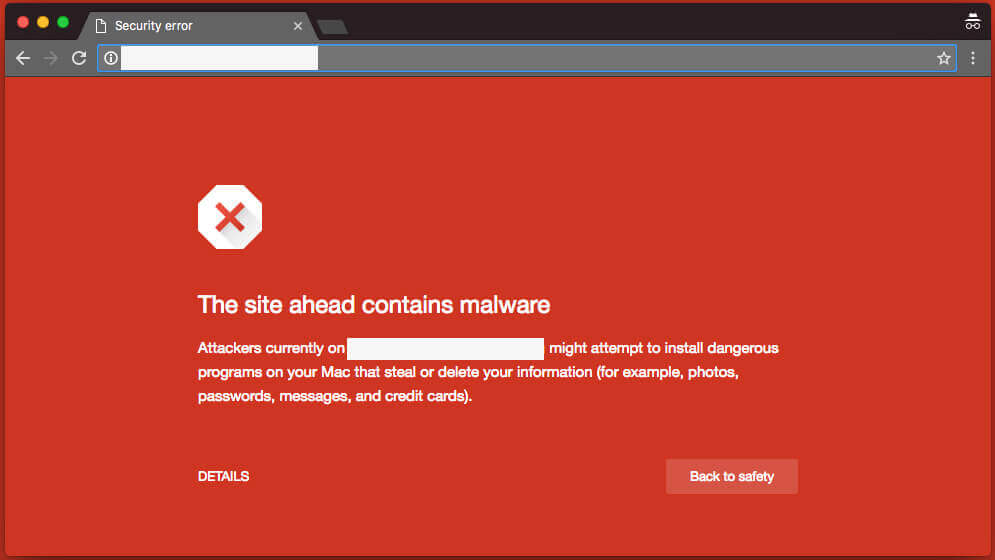
8. Session Time
By default, a session on Google Analytics lasts for 30 minutes. Suppose a user lands on a page through a Google Search, closes the page and again lands on the page via Google Search (all within the 30-minute session period), the total site visits will only be counted as 1. However, the Search console will record this as multiple clicks, even though it is by the same person. This is because GSC records a click whenever the user makes a click on the same/different results on the search engine.
9. Activity on Non-HTML pages
While activity on non-HTML pages like PDF and Docs are not reported on GA, the same is recorded by Search Console. This is another point to consider while choosing Google Search Console vs Google Analytics.
10. Short Clicks
Sometimes the user clicks a link on the SERP, and either leaves the page before the page loads or hits the back button before the GA tracking code can record the session. However, on the GSC the click is recorded, creating a number disparity. Websites that have a slower load time usually face this issue.
11. Time Zone
Google Search Console shows data in accordance with the Pacific Standard Time (the time in California). So, if your Google Analytics is set to a different time zone, then the daily data might not match.
12. Data anomalies in Search Console:
In the past, GSC has reported data loss on several occasions due to internal or server-side errors. In fact, Google came out with an official statement wrt a recent drop in data, describing it as – actual data loss due to rare anomalies. This means, such data loss can’t be back-filled. Internal errors, change in aggregation methods, or logging errors can cause serious data loss in both Search and Discover. This results in websites recording a serious drop in their performance reports during such periods. On the other hand, Google Analytics might remain unaffected, tracking data normally.
Top 8 Reasons for Higher numbers in Google Analytics
1. Mismatched domain
Sometimes the data on both the tools might be for different domains. So, it’s essential to make sure that you are checking the same domain on both GA and GSC. On Google Analytics, all sub-domains and host-name pages that contain the GA snippet is shown. However, this isn’t the case with the Search Console, which shows data from a specific domain/subdomain. This can skew results, especially when your sales funnels span across multiple domains.
This can be easily corrected as Google has introduced a new feature on GSC that helps aggregate all sub-domains, protocols and paths to give you a holistic view of how Google ‘sees’ your website.
2. Last non-direct click
GA has specific attribution models, and by default, it is set to the ‘last non-direct click’ model of assigning user sessions to a source/medium. Through the last non-direct click attribution, the number of organic sessions reported on Google will be equal to the actual number of Google sessions plus any direct sessions (sessions where Google did not identify the source). Therefore on GA, 100% of the conversion value is attributed to the last channel that the customer clicked. But this isn’t the case with the Search Console.
So, if a user visits a website through organic search, and subsequently through direct (bookmarks or typing in the URLs), both these visits are recorded as organic traffic. However, GSC would only count the data for the first visit. So, while GA shows 2 organic visits, GSC only reports only 1 click.
3. Types of Data
Google Search Console shows data separately for different search types – Web, Image & Video. Whereas, Google Analytics does not provide any such bifurcation. On GSC, Web results are a default setting.
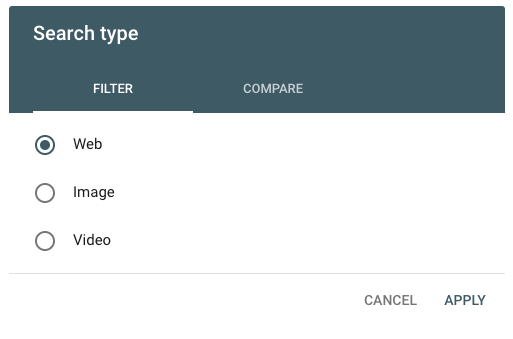
(The image shows Web, Image & Video filers in Search Console)
If your website also receives traffic from image search and video search, the numbers for organic search on Search Console would be low compared to GA, as the data displayed on GA is consolidated to show web, image and video results together. Adding Web, Image and Video results on your GSC would give you the complete organic search data.
4. Session Breaks at Midnight
GA’s session breaks at midnight. This means that after 00:00 hours, your session will be counted as 2 sessions, even if you are continuing your first one. As a result, GA will show 2 sessions while GSC will maintain it as just 1 click.
5. Data Processing on Search Console
The source data on GSC might undergo some amount for processing that might eliminate certain data that might otherwise be tracked by GA. For instance, Google says that GSC eliminates duplicate visits and activity by robots.
6. Tagging GMB URLs with UTM:
In the case of local businesses, clicks on organic listing and GMB listing will end up in the ‘organic bucket’. To address this, many local businesses use UTM tagging with their GMB URLs so that they can track whether that organic traffic came from the regular organic results or whether it came from Google My Business URLs. In the case of UTM tagging, a custom source medium is used and this data is excluded from Google/Organic bucket in Google analytics, whereas on Seach Console it is tracked as a normal click.
7. Incorrect HTTP header response like 4xx or 5xx:
Sometimes, certain pages might be indexed but might still encounter 4xx or 5xx errors. In such cases, GA might not be able to track the activity on such pages and the sessions will not add up. This is especially the case with 410 or 500s. However, Search Console will continue to count these clicks, causing higher numbers.
8. URL record limit:
Sometimes, certain pages might be indexed but might still encounter 4xx or 5xx errors. In such cases, GA might not be able to track the activity on such pages and the sessions will not add up. This is especially the case with 410 or 500s. However, Search Console will continue to count these clicks, causing higher numbers.
Conclusion
Both Google Search Console and Google Analytics provide valuable data that help analysts with data-driven decision-making for their businesses. However, it’s always best to remain skeptical about data, one, because of the discrepancies that exist between the tools, two, because Google keeps changing how it ‘sees’ and ‘reads’ websites. So, a smarter way to look at things would be to test both the internal and external validity of the data to ensure that your teams can look at the complete picture.
Frequently Asked Questions
The fundamental reason behind the data discrepancy is that they don’t measure the same things i.e. they have entirely different measurement methodologies. Both the tools collect and understand user behaviour differently. While GSC data is based on queries and clicks, Google Analytics collects data from Clickstream via Javascript.
There can be many reasons that can cause inaccuracies in Google Analytics data. Here are a few of them below:
- Failure to tag your online advertising campaign
- Missing tracking codes on your website pages
- Having multiple GA codes on the same page.
- Improper tracking of your subdomains especially your blog.
- Internal traffic is adding up in your report.
- Improper setting up of goals
Any and all keywords that the user utilizes to land onto the relevant pages on any web property are stored as queries along with the associated clicks and impressions, Based on which GSC also provides the CTR & Average position of the URLs for your web property.
Google search console encapsulates the total number of clicks from Google search result pages, that prompted the user to land on the website, while on the other hand Google Analytics sessions broadly capture the total number of visits on a web property after the JS snippet of GA is loaded.
The debate on Google Search Console vs Google Analytics Report can be resolved the minute you understand the differences. Simply put, Google Analytics Reports gives you data and sessions that show you the performance of your website. Questions such as “who are using my website site?” and “how are people finding my website” are answered by Google Analytics. On the other hand, Google Search Console gives answers to questions like, “who’s linking to my website?”, “what is my website’s click-through rate” etc. This data can be used to optimize your website.
Our experts are ready to help you with Data Analytics
