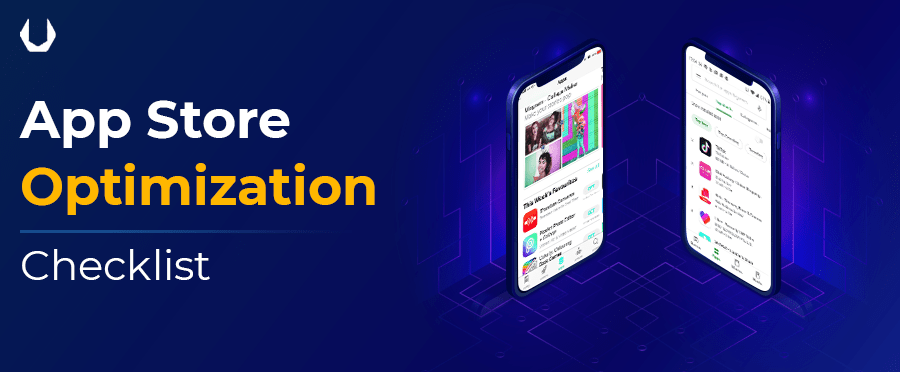Table of Contents
The most popular App Stores (Apple’s App Store, Google’s Play Store, and Windows’ Microsoft Store) sorts apps into Top Charts, Trending apps, Editor picks, etc. Over the years, the importance of ranking amidst these coveted lists has become one of the many priorities of app makers. This urgency for discoverability and visibility creates the base for App Store Optimization (ASO). It can be defined as a process of optimizing the app to meet certain criteria so that the algorithm gives it a higher rank.
Ultimate Goal of App Store Optimization
While a lot of people will tell you that App Store Optimization is similar to Search Engine Optimization, there is a stark difference between the two. While the latter’s goal is traffic, App Store Optimization focuses on conversions, aka, App Downloads. We’re not saying that traffic and visibility don’t matter for apps. Traffic matters. For instance, you want people to land on your app page, however, their journey doesn’t end there. Therefore, while the ultimate goal of App Store Optimization is conversion, there are certain ancillary goals such as:
- Audience Engagement
- Increasing brand exposure
- Positive app reviews and ratings
- Diversification of app marketing channel
This is why App Store Optimization should be at the crux of your App Marketing strategy, and in case you’re at crossroads on where to begin, here is a 10-point app store optimization checklist to get you started.
PHASE 1: Targeting Strategy to Reach the Right Audience
1. Understanding Competition and Customer Base
As mentioned earlier, the goal isn’t to drive traffic but to reach the relevant audience who will land on the app-page, download it and use it, on a regular basis. You’ll also need to understand who’d be a potential threat in swaying your audience away from you.
This deep understanding creates the foundation for several things like app name, description, keywords to target, etc. Marketing communication largely depends on your audience and what they are looking for.
2. Identifying and Optimising the Right App Store Keywords
The right keywords can be described as the most relevant terms and phrases that would help potential users relate to and understand your app better. Start by answering the following questions:
- What words best describe your app?
- What are the target keywords of your competitors?
- Can you rank keywords in order of relevancy?
Identifying your Keywords
Once you’ve made a list of keywords, the next step is to edit the list to make it as comprehensive and impactful as possible. While there are tools that you can use to do your keyword research, you can also identify potential keywords from app reviews, search results, etc. So, don’t rely purely on tools, it’s also a matter of logical reasoning.
High Competition vs Low Competition
The key is to find the right balance between keywords that would give you traffic (popularity) and the difficulty level (chances of ranking) of competing for the same. While you need a balance of high-quality keywords, it is also important to pick the right battles – Don’t choose words you know that you wouldn’t stand a chance ranking for. It is always a good idea to start with higher popularity keywords with a medium-high level of competition and slowly increase the momentum.
Targeting Long Tail Keywords
Remember what we told you about picking the right battles? So, some keywords are supremely difficult to tackle, and it would be futile to invest in them. However, you can manage to outrank these keywords using keyword phrases around that particular keyword.
PHASE 2: Optimise App Identity
3. Optimizing your App Name
The name of the app is the first piece of information that users get. The App Name is even more important because of Google and Apple’s algorithm that gives weight to names that have a keyword or part of a keyword, as it directly addresses what the users are searching for. Having said that there is a fine line between being spammy and creatively using keywords as a part of your app name. Here are a few things to keep in mind:
- Use keywords in a way that’s natural. As tempting as it may be, avoid using more than one or two relevant keywords.
- While the App stores allow close to 250 characters in the title, it is important to keep it short and simple. This is because titles get truncated.
- If you want to use special characters, only use url friendly characters. This is especially important for the Apple App Store. The algorithm usually converts other characters and symbols into the numeric values and then search for keywords.
Here are a few good examples:
- Opera Mini – Fast Web Browser
- Ola. Get rides on-demand
- Spotify: Free Music and Podcast Streaming
4. Creating an App Icon
The App Icon acts as the first visual impression for your App. While aesthetics play an important role to attract customers, there are other factors like icon size which the App Store demands. Here are a few pointers to keep in mind while designing your app icon.
- Scale: Your app should look good whether it’s scaled up or down
- Avoid Words: Since you already have an app name, you don’t have to stuff your icon with words
- Size: The Apple App Store and Google Play requires your app to have the following app dimension should be 1024×1024
Apart from this, be innovative with your design, you want your app to standout. This would also mean using colours that look good in all backgrounds.
Brand vs Function
Your app icon can either depict the logo of your brand eg: Netflix, Fitbit, or it can describe the function of the app. When a brand has more than one app, using their logo for all their apps wouldn’t work. So, they tend to lean towards a more functional design. Eg: Google as various apps such a Google Pay, Files, Maps, etc, that have more functional app design. But they have intelligently incorporated their brand colours for all their apps to create uniformity.
PHASE 3: Optimise the App-Page
5. App Description and Subtitles
Your description is not only a pitch to the App Store but also a pitch to potential customers to drive them to download the app and use it. So, while you can use keywords, make sure that it’s as natural and organic as possible
Short and Long Descriptions on the Google Play Store
- Short descriptions (80 Characters) feature on the listing page. It should be more like an Ad copy than a statement. It important to summarize the App in as few characters as possible, you can use keywords here and well a few features of the app
- The short description features before the long description for which users would have to hit the read more button. And research shows that hardly 2-5% of the users do that. So, use this space to make a compelling sales pitch
- Add an attractive CTA or an encouraging note
- Don’t waste space by using line spaces and breakers
- Long descriptions (4000 Characters) carry the bulk of the matter. It’s important to make these contextually and structurally sound. Here are a few pointers to build a compelling description:
- Describe features, benefits, and UPS concisely
- Make sure descriptions are updated as the app updates are sent out
- Include information for users to contact you for support and feedback
- Use bullets and rich formatting to make it easier to read
- Google Play Store allows you to use emojis to increase readability.
- You can also add social media handles in the description box
- Google indexes these so you can add keywords in your description
Short and Long Descriptions on the Apple App Store
- The Apple store has no short description, but it does allow a subtitle and a promotional title.
- This feature was introduced as a part of the iOS11 update and allows a text of 30 characters for the subtitles and 170 characters for the promotional text
- Keywords on the subtitles are indexed by the crawler, so using them is a good idea. On the other hand, the crawler does not index the promotional text, this is more to grab the attention of the consumer than the app store.
- You can AB test the content on your promotional texts, and this would not amount to publishing a separate version. So you can choose the one that gives you the most conversions and stick to it.
- Long descriptions for the Apple App Store is very similar to the one for Google Play Store. However, since the algorithm doesn’t index these, you can build this more for the user than the crawler. So, it doesn’t have to be keyword optimized.
6. Adding Screenshots and Videos
Just like your icon, your screenshots are the first visual preview of your app on the app page.
- The Apple Apps Store allows you to upload five images, while the Play Store allows eight. However, when the app-page loads, only 3 screenshots would be shown.
- While the name suggests screenshots, most app developers use a graphic overlay to describe the app, adding value and making it attractive, very similar to a social media carousel
- While it’s a good idea to have full-screen visuals that are vertically oriented, (1080×1920), you can also upload square images (1200×1200)
- It’s a good idea to use screenshots that tell the user the USPs of the App, as opposed to giving generic information like App home page, etc.
- You can also update your screenshots as you release updates for your apps, it would tell potential users what ‘new’ to expect
- You can also AB test your screenshot to see which works best, the results might surprise you.
Speaking of user experience, videos are a great way to show the user exactly what they are getting. Here are a few points to keep in mind while making a video for app marketing.
- Make sure the video has great cover graphic
- Highlight the key features and USPs that make your app stand out
- Make sure the user can make sense of the video even if their sound is turned off
- Include a CTA at the end, you want the user to progress in their journey.
7. Optimize the Local Listings for your Apps
Not all your users are from the same country and not all of them speak the same language. While they might be familiar with English, the increased level of personalization can really go a long way in acquiring users speaking a different language. This means tweaking your app’s meta to be more region-specific, such as Keywords, description, subtitles, screenshots, etc.
Don’t get us wrong, we aren’t referring to blindly applying Google Translate, it is also about considering trends and cultural differences. The same words can be inferred differently in different locations, or a particular feature might not be as important in another country. For instance, CoD is extremely popular in a place like India for e-commerce apps, while in the US alternate payment methods like Paypal, Apple Pay, are getting much more popular. So, by localizing your app listings you not only increase discoverability of the app, but you also have high chances of increasing conversions.
PHASE 4: Focus on Conversion Optimization
8. App Updates and Bugs
Let’s face it, apps aren’t completely free from bugs, so when app makers release updates to improve app experience and also fix bugs, both the app store and the users see the app as one that more user-centric.
Updates are not only to draw new users by also to increase the loyalty from the existing users. You can create a marketing strategy to inform your existing customers about the new versions. This can be done having a pop-up on app launch or push notifications, etc.
Things to keep in mind when launching updates
- Encourage existing users to download updates
- Update the description box and screenshots
- Updates can be highlighted as a part of your preview video
- Market updates on other platforms like your social media handles, etc
- Ensure that your updates are background updates
- Look for feedback of your update (This is extremely important for the Apple App Store)
9. Reviews and Feedback
This brings us to our next point, higher reviews and ratings are a solid stamp of authenticity and quality. It directly affects the ranking on the app stores. After all, you only see apps that have high reviews and ratings on top charts.
When to prompt for reviews and ratings
Most app developers have a pop-up on the app urging reviews and ratings. However, the trick is to intelligently prompt the user to go through with the review and rating process. For instance, making reviews and rating incentive-driven is a good strategy adopted by several e-commerce players. App Stores now allow you to ask your users for reviews and ratings multiple times, make sure to make the most of it.
Another important point to note is that the Apple App Store, in particular, resets the app ratings each time an app is updated. So make sure to create a channel to encourage reviews and ratings in such instances.
Importance of Feedback
Feedback and reviews are also a great way to understand what your customers are looking for and what they are enjoying. It creates the bases for how you need to structure your updates, make improvements, or any other issues your users might face.
10. Active App Marketing
App Store Optimization is not only about visibility and presence for people who visit the app store. It is also about setting the right marketing strategy to promote your app on other platforms. Add the end of the day, it’s all about the ability to reach qualified leads who would convert. Not everyone is surfing the App Store with a clear intent to download apps, so your target audience is actually elsewhere. Here are a few things
- You can work towards increasing the app performance on the SERP through SEO.
- Building an online reputation and presence of the app via product backlinks, social media, etc. Make some noise!
- Run Universal ads and other forms of paid promotions on the SERP, websites and social media to encourage downloads.
Closing Thoughts
There are over two million apps in the app store, therefore App Store Optimization plays an integral role in deriving business value from your apps. It’s all about thinking like a marketer as opposed to a developer – Creating a solid user journey that ultimately leads to conversions.