17 Optimization Techniques to Increase your Website Speed and Performance
Posted on 24.01.2020 /
A 14 min. read
A survey by Akamai, an American cloud computing company, states that close to 53% of website visitors tend to abandon a mobile site if it takes more than three seconds to load. In the era of interconnected tech and the Internet of Things (IoT), nothing is more frustrating than a slow website. Website speed matters for business performance! A poor performing website can lead to negative user experience and brand impressions. The first impression of a website is extremely important, low-speed indices can lead to high bounce rates, causing a ripple effect of unimpressive website performance, which can lead to poor search engine rankings, and also have an adverse effect on customer loyalty and business bottom lines.
Impact of Website Speed Optimization
We all live in an experience economy, where it is only the experience that differentiates an organization to sell and create a recall for their products and services. Here are 4 major reasons to invest in website speed optimization.
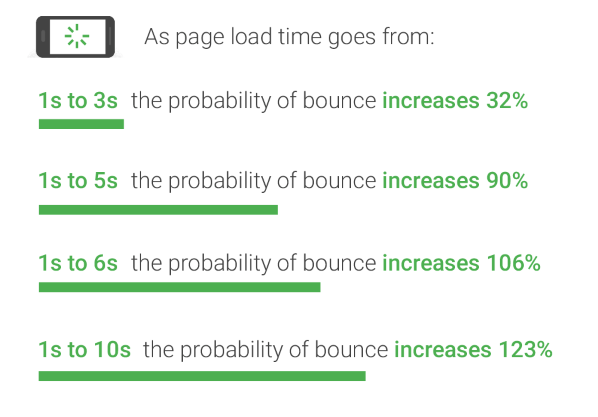
(Image Source: Neilpatel)
(How Load Time Affects Bounce Rate)
1. Superior User Experience
There is no doubt that high page loading time can spoil user experience. With declining patience level and paucity of time, low performing websites are not able to survive for a long time. From an SEO standpoint, search engines do not appreciate websites with low speeds, because the entire logic behind SERP rankings is to ensure the users get maximum value from the results.
2. Customer Loyalty
Superior customer experience leads to higher loyalty by visitors and customers. As per a report by Unbounce, a Canadian software company, ‘46% people strongly dislike waiting for websites to load’. If your website has been optimized for speed then you must have witnessed an improvement in engagement by your customers.
3. Business Findability & Visibility
Did you know that the loading time of your website influences how quickly and easily users can find your website? It is one of the factors that Google considers when ranking sites; in a way, Google punishes those that do not carry out website speed optimization. As per Wordstream ‘ page speed has always been a ranking factor on SERP’s since 2009’.
4. Increasing Conversions
Conversions are the key success factor of any business. The speed and performance of your website hit conversions the most. When you optimize website speed, it leads to better conversions – the faster the pages load, the sooner your users can take action, be it shopping, subscribing, registering or downloading. As per Hubspot blog ‘A web page slowdown of just a second can cost $1.6 billion to Amazon in revenues’ and ‘an increase in latency by 100 milliseconds to 400 milliseconds can lead to falling in search volume by 0.2% to 0.6%’.
Factors That Affect Website Speed
While trying to figure out how to improve website loading speed, it is important to know what factors affect the website’s overall speed. There could be a number of factors at play here. The most common ones that lead to slow loading time are:
- Heavy use of CSS and JavaScript
- Older browsers
- Poor server/hosting plan
- Traffic volume
- Too many widgets and plugins
- Large image sizes
- Not using browser cache
- Slow network connection (mobile devices)
How To Measure Your Website Speed
To start the journey of how to speed up website performance, you obviously need to know your website’s current loading speed. When you find out what is slowing down your site, only then can you set your web performance optimization goals.
3 seconds or less is how quickly your website page should load for a good online experience. To increase website speed and take the page loading time down to less than 3 seconds, you can utilize the help of the following performance evaluation tools:
- PageSpeed Insights by Google
- YSlow
- Performance Budget Calculator
- Pingdom
- GTmetrix
- dotcom-tools
Several studies have shown that anywhere between 0.3 to 3 seconds is the average amount of time a user will wait for a page to load before losing focus. Today, website performance is tightly linked to the user experience. With end-user patience level dipping constantly every year, it is imperative for businesses to take proactive steps to undertake website optimization viz-a-viz its speed, to deliver superior user experience instantaneously and make it work faster on all devices.
Though there are various ways and techniques available that can help you speed up your website performance, it is best to conduct a website speed test that can provide you with key page insights of your website.
Read on to find out how to increase website speed with 17 efficient website optimization techniques.
1. Analyzing the Infrastructure Requirements
This is an important aspect to consider when looking to optimize the performance of a website. Inadequate hardware infrastructure and/or software architecture components supporting the website are one of the top reasons contributing to the slow website performance. Due to the competitive nature of web applications, often organizations get wrapped up in rapid application development and deployment of the website, thus leaving only a little time for thorough technical planning. However, such a website fails to deliver performance and results in unpredictable and unsatisfactory user experience.
Therefore, it is important that businesses analyze, provision, deploy and test hardware allocated for the website to maximize its performance. Regular monitoring of the website performance enables the owners to identify the website’s real-time usage patterns based on the size and content type, identify bottlenecks and scale infrastructure accordingly to handle unpredictable traffic.

(The quality of your web hosting service provider greatly affects your website’s user experience & conversion rates.)
2. Improve Website Hosting
Hosting plays a crucial role in website performance. The demand for cost-effective web hosting services is increasing rapidly.
However, not investing adequately in hosting your website can lead to frequent website crashes, lower conversions, and a bad reputation. There are so many examples of popular websites that have crashed in the past. Canadian Immigration website crashed in 2016 after the US elections as many disappointed Americans were planning to immigrate to Canada. Similarly, Macy’s website and mobile app crashed during black friday sale.
There are three types of hosting services available today.
- Shared hosting: Without a doubt, shared hosting is the cheapest way to take your website online. If you have a blog then shared hosting will be suitable. For better optimization, you should always select a fast web hosting service provider.
- Virtual Private Servers (VPS) hosting: Virtual Private Servers (VPS) distribute content through several servers based in different geographical locations. In VPS, despite sharing the server with other users you own a part of the server that will not get influenced by traffic received by other users. If you are running an eCommerce website with few traffic spikes in a day then VPS is ideal for you.
- Dedicated servers: There are dedicated servers which means you have a server of your own. You need to pay server rent and hire a system administrator to run and maintain it. This type of server is ideal for websites that receive huge traffic. You can even go with public cloud resource providers like Google, Microsoft Azure, Amazon Web Services, etc. With a usage-based pricing model, cloud resource providers are the best as they can provide on-demand and unlimited scalability.
Serverless Architecture
Alternatively, you can also go for serverless architecture that can set aside server maintenance and setup costs. Adopting such technology means you outsource all your server related operations to the third party. There are so many brands like Nike, Airbnb, BBC, Netflix, etc., that are currently using serverless architecture to fuel their website.
Thus, investing time and money on choosing a suitable hosting provider with a stable infrastructure and scalability is the key to maintaining high-performance websites.
A good and stable hosting allows the technical team to focus more on bringing new business features instead of worrying about the network and infrastructure issues.
3. Database Optimization
While there are a plethora of factors that can affect website performance, one of the critical factors is the underlying database that maintains the dynamic content of the website. Website owners need to analyse database logs to optimize the slow running queries. Many CMS tables store regular audit logs which need to be cleaned from time to time to improve the overall performance of the web application.
Many times, especially when scaling up/out of business, there is a high tendency to create performance issues at the database layer. However, leveraging in-memory caching solutions such as Memcached and Redis can help the website to cache content and reduce the load on database servers. Scaling up the database as well as Master-slave architecture is also helpful in many situations.
Similarly put, Content Management System (CMS) has a range of complex plugins, and if used extensively, can reduce the speed of your website. Let’s take an example of WordPress which stores blog posts, comments and a lot of other data on the website that significantly bog down its speed. CMS requires its own set of optimization methodologies.
4. Caching
Taking advantage of browser caching capabilities can significantly improve website performance. As far as website speed optimization is concerned, you should be focussing on 2 types of caches – the browser cache and the server cache. While a browser cache stores assets such as HTML scripts, CSS, JavaScript and images, including logos, and backgrounds, a server cache stores assets such as content, queries and codes.
The browser stores copies of static components and resources for faster access which helps in reducing the traffic on primary servers. It is recommended that businesses with high-traffic sites must also leverage various other forms of server-side caching such as Varnish cache, especially when it comes to website performance optimization. Additional improvement can be made by using the caching at the Load Balancer level or taking the help of reverse proxy servers. A load balancer helps in distributing the website traffic or users on the site among various servers based on algorithms like Round-robin, lead used, etc.
Similarly, for WordPress websites, you can use plugins like W3 Super Cache, W3 Total Cache, etc., for caching. You can select a caching option in your general settings if you are using VPS or a dedicated server.
5. Content Delivery Network (CDN)
Using a CDN can speed up and deliver your static file and assets more efficiently to the end-user improving the overall website performance. A CDN is a group of optimized web servers distributed across multiple locations to deliver content to the end-user effectively. Leveraging a CDN service for your website can dramatically reduce the latency as it provides the web content to the users based on their geographic location. A CDN can typically store all the website related files, content, and assets such as JS files, Images, CSS files and uploaded resources like PDFs, videos, etc. This is a bit expensive yet it can drastically improve your website’s load time
Some of the common CDNs available are:
- Amazon CloudFront
- SecureCDN
- Cloudflare
- Akamai
- Incapsula
6. Image Optimization
As per Hubspot blog, ‘creative infographics alone can surge your web traffic by 12%’. A website with no images can look boring, but large unoptimized images on your website can hamper its speed dramatically. Making the images of your website internet-friendly can significantly improve site performance. Hence, it is essential that developers optimize the images before finally uploading them on the website.
Outlined below are some of the best practices for image optimization:
- Compressing all the images
- Use premium or online tools to optimize images like – Adobe Photoshop, Gimp, Picresize, ImagOptim, etc.
- Changing the resolution of the images
- Use images in JPEG format
- Reformatting images by using attributes of HTML responsive images
7. Optimizing CSS and JS Files
The other way to speed up the website is by minifying the CSS and JS files. Minification is applied to the style sheets and scripts, which is also referred to as eliminating non-essential characters from the HTML, JavaScript and CSS. These non-essential characters include:
- White spaces
- Newline characters
- Any comments
- Block delimiters
Minifying the CSS and JS file reduces the amount of code requested from the server eventually speeding up the load times. Alternatively, you can club all your CSS and Javascript files together. You may take the help of tools such as WillPeavy, Grunt and Script Minifier to minify HTML, JavaScript, and CSS files quickly. It is also recommended that your website follows a standard web page according to W3 standards by putting the style sheet in the document head of the page and putting JavaScript code at the bottom of the page.
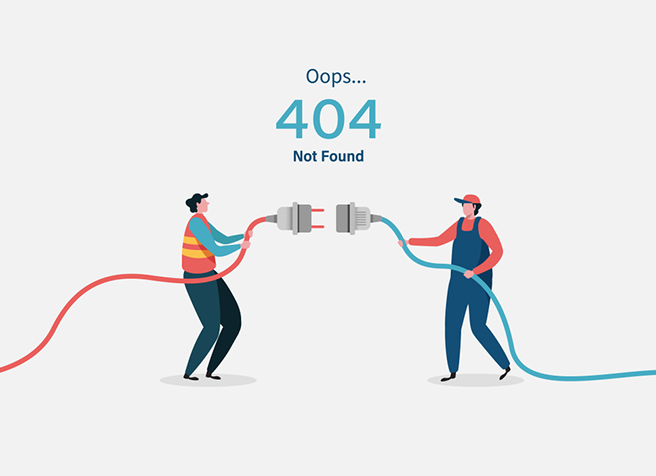
(301 redirects & 404 error severely impacts the speed of the website.)
8. Minimize 301 Redirects and Fix 404 Errors
Redirecting to a new URL can slow down the performance of your website drastically. Redirect triggers, additional HTTP request adds latency to the request when loading the HTML document. Hence, it is recommended that businesses should avoid using redirects whenever possible.
A 404/401 error is generated for any missing file or broken links of the website which can be taxing for the website speed. It is advised that the website owner monitors the broken links and fixes them as soon as possible. There are plenty of online tools available that can help you analyze and identify the broken links on your website such as Online Broken Link Checker, WordPress link checker, Screaming Frog, etc.
9. Use Prefetching Techniques
As you know, prefetching is a method for speeding up fetch operations. It is when the computer processor reads and executes instructions before a user initiates them. You can speed up your website with this common technique if you know how to anticipate user actions and can undertake user behaviour analysis. DNS-prefetching, Link prefetching and Prerendering are some widely used prefetching techniques.
10. Reduce Web Fonts
Web typography or web fonts, although a popular device to make a website look unique and beautiful, take a lot of time to load since they add extra HTTP requests. The simplest answer to your question of ‘how to speed up website performance?’ is to get rid of web fonts. Agreed, web fonts usually don’t have a huge impact on your loading speed, especially when compared to the above factors. But if you want to squeeze some extra speed from your site, do take a look at your fonts.
11. Gzip Compression
By adding a few lines of the code, you can enable Gzip on your site and optimize website speed. As you are aware, Gzip compresses website files before shooting them across to the browser; it minimises the HTTP requests and thus reduces the server’s response time. This in turn leads to website speed increase, which invariably leads to an engaging user experience!
12. Reduce Plugins Usage
Designed to add functionality or features to your website, loading too many plugins does impact site performance. The more plugins on your site, the more resources needed to run them, the slower your website loads. Some plugins can also lead to security problems. In order to speed up your website, we recommend doing a thorough analysis of all the plugins installed on your website. Run a test on your site to figure out which plugins are slowing down your website performance and accordingly keep only the necessary ones and remove the rest of the plugins. In the future, try to avoid plugins that require a lot of scripts and generate several database queries.
13. Mobile First Code
Generally, developers write and test their website codes on a desktop and then they optimize the website for mobiles and tablets. However, we are living in the times where mobiles are being used for everything – from information seeking and decision making to buying and selling. In such a scenario, shouldn’t you be implementing mobile first codes and performance optimization techniques? Only then would the experience be optimized for mobile devices.
14. Minimize Time To First Byte
To put it simply, time to first byte, or TTFB, is a measurement of how long the browser waits before getting its first byte of data from the server. The longer the browser waits to get the data, the longer it takes to display your website page. How to speed up website performance in this scenario? Following are a few tips you can implement to reduce TTFB:
- Optimize the server’s application logic to get it to prepare pages quickly
- Use the latest server hardware to have more memory
- Optimize your server’s queries databases, or you can even migrate to a faster database
- Implement a Content Delivery Network, especially if you have visitors from different parts of the globe
15. Cloud-Based Monitoring
Instead of giving your complete attention to building and managing a website monitoring tool, you can just invest in a good cloud-based one. This way, you can check the holistic performance of your website and its infrastructure and analyse everything, from the response time of page elements to even hardware components. Cloud-based integrated diagnostic tools help with website optimization and improve website speed. Some cloud-based monitoring tools that you can consider include:
- Sematext Cloud
- Site 24×7
- Dynatrace
- Datadog
- Sumo Logic
- AppDynamics
16. Load Javascript Asynchronously
In your quest to optimize website speed, you need to also take a deep dive into the infrastructure of your website. In several instances, your website code could be the culprit of your website’s slow loading speed.
Synchronous loading is when a browser reaches a <script> tag, and loads the JavaScript from a remote source and waits for the file to load before continuing with the rendering. This takes time and impacts the speed of the website. Instead, if you set the script to load asynchronously, all you need to do is set the async flag on the <script> tag for the browser to load quickly.
17. Reduce Hotlinking of Images
Hotlinking is when an external website links to a media file or image that is hosted on your website. This way, the image is embedded into the external website as well. Since they are not the host of the image but are simply hotlinking to yours, it affects your website’s speed and performance. Moving, replacing, or breaking hotlinked images is the best way to reduce the effects of this practice. You can also block hotlinks with a .htaccess file.
How to calculate website performance optimization budget
Finding the balance between user experience, functionality and design is the key to a successful website speed optimization process.

(Website optimization budget is the most important aspect that decides the growth of your website.)
A website performance budget comes in handy when you need to grow your website without losing track of the end objectives. It is a collection of limits and caps you put on important website metrics that impact its speed, performance and experience. Some of the important website performance budget metrics include:
- Total number of HTTP requests
- Maximum size of the images you are willing to upload in order to reduce load time
- Limits on scripts such as JavaScript and CSS and
- Maximum page weight
You can either set the performance budget for your entire website, or you can set it for a particular set of web pages, or even both. Using predefined performance metrics, you can set quantifiable and well-defined goals for your website to help it perform well. Here’s a good tool that can help you with your website performance budget calculation.
Conclusion
Implementing these bunch of website performance optimization techniques can be time-consuming and can seem like a never-ending task. However, applying these can bring a significant improvement in the delivery and speed of your website.
Organizations should remember that increasing page speed can enable you to provide a superior user experience, boost your customer engagement, loyalty and ultimately revenues of your business.

